HCU Connections Video Banking
Want to meet with your Heartland Credit Union representative without leaving your home? While you are on vacation or out shopping for a new car? Or maybe your schedule is packed, and you don’t have time to stop by a branch. With Heartland Connections video banking, you can visit face-to-face with an HCU representative anywhere you have internet access, available in the Apple App Store, Google Play Store or on your PC.

Access Connections Video Banking at home on your PC at https://connections.hcu.coop and visit with an HCU staff member from your living room or home office.

Download the Connections Video Banking app from the Apple App Store or Google Play and connect with our staff from just about anywhere on your mobile device.

Open accounts, apply for a loan, even sign paperwork right on your mobile device.

Connections Video Banking Features
- Communicate face-to-face with an HCU staff member
- Open a new account, including Spending account, money market, certificate or IRA
- Apply for a loan (auto, personal, credit card, home equity, real estate and more)
- Visit with business service experts to open business accounts or apply for loans
- Visit with Financial Consultants about investments and retirement planning
- Securely sign and send documents directly from the camera on your mobile device
- Get help navigating HCU Online Banking
- Get all your financial questions answered, no matter how big or small
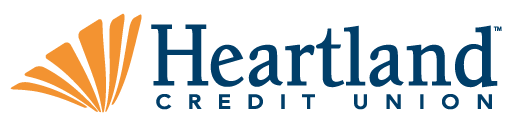


 Official Financial Wellness Partner Of Tiger Athletics
Official Financial Wellness Partner Of Tiger Athletics




