How to Manage Your Credit Card
Seamlessly monitor and manage your HCU credit card right inside HCU Digital Banking with MyCardInfo and Card Management.
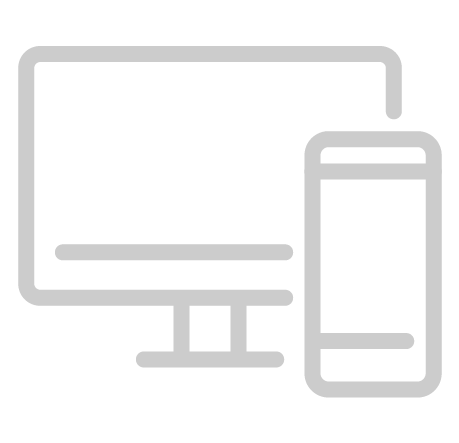
Card Management
For your basic, day-to-day credit card management.
- Customize your alerts and controls based on location, transaction amount, transaction type, and merchant type
- Request a replacement card
- Block and unblock your card
- Update your PIN.

MyCardInfo
Robust tool to help you manage your credit cards anytime, anywhere.
- Check balances review transactions
- See your available credit
- Make a payment and set up automatic payments
- Sign up for and view eStatements
- Access the credit card rewards site
- Dispute a charge or report fraud
- Add a travel notification
- Report a lost/stolen card
- Transfer a balance from another credit card
- Update your account information.
Getting Started with MyCardInfo and Card Management
- ONLINE In the menu, click the Cards tab and select Card Management or MyCardInfo
MOBILE APP In the toolbar, tap the More icon, select the Cards dropdown, and choose Card Management or MyCardInfo - When you open MyCardInfo, you will be asked to select your card account. Upon first login, you will also be asked to confirm your email address.
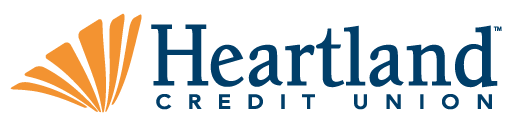
 Official Financial Wellness Partner Of Tiger Athletics
Official Financial Wellness Partner Of Tiger Athletics




