HCU Digital Banking
Manage your money anytime, anywhere—with tools that fit your life and business.

Banking that moves with you.
Whether you're checking balances, paying bills, or managing your credit score, HCU Digital Banking gives you the power to take control of your finances—right from your phone or computer.
Take control of your finances with enhanced digital tools.
Credit Score Manager
Track your credit score, get personalized tips, and see what’s impacting your score—all within your dashboard.
QuickFund
Add money instantly to your HCU account using a debit or credit card—Visa, MasterCard, or Discover accepted.
Sign up for eStatements
Go paperless with secure, easy-to-access eStatements. Save time, reduce clutter, and stay organized.
Tools to simplify your everyday banking
- View balances and transactions
- Deposit checks with your phone
- Set up account alerts and bill pay
- Aggregate accounts from other institutions
- Create budgets and savings goals
- Customize your dashboard and layout
- Enable fingerprint or facial login

Power up your business finances
- Manage multiple accounts
- Set up secure transfers
- Customize user access and permissions
- View real-time balances and activity
- Access financial health tools
- Use enhanced security features for teams
Having trouble logging in?
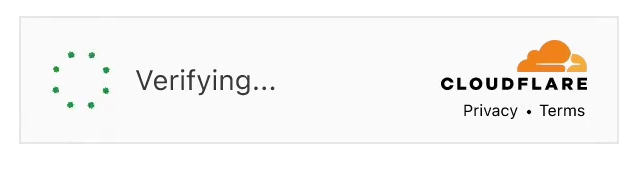
If you're having trouble with Cloudflare verification, click here for troubleshooting tips or call our eBranch at 800.428.8472.
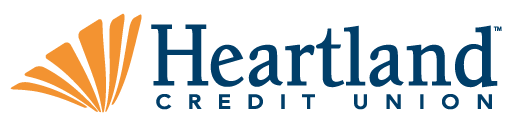



 Official Financial Wellness Partner Of Tiger Athletics
Official Financial Wellness Partner Of Tiger Athletics




